When you download and run .net framework version 3.5 from microsoft official site, and try to run it, then same issue error 0x800f0950 shows up.
So, search for "turn windows feature on off". Click the item.
Tick 3.5 box (3 new selection). And try to install. But it will throw error again.
Now, solution is here.
You have windows 11 iso right ?
Extract it.
Then run following command in cmd as an administrator
Notice your partition. In my case, it is "e".
cmd : DISM /Online /Enable-Feature /FeatureName:NetFx3 /All /LimitAccess /Source:e:\sources\sxs
Let it complete.
Now, again search for "turn windows feature on off". Click the item.
Then tick all box related to .net 3.5, as done in above step. And then your .net framework 3.5 will be installed and fixed.
In any confusion, please comment below and watch step by step video of the whole process. Video Below.






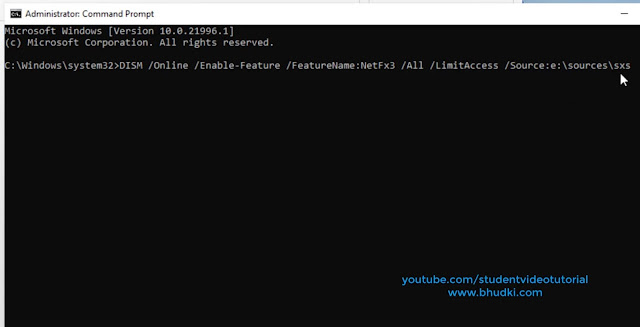



1 Comments
Nice guide
ReplyDelete